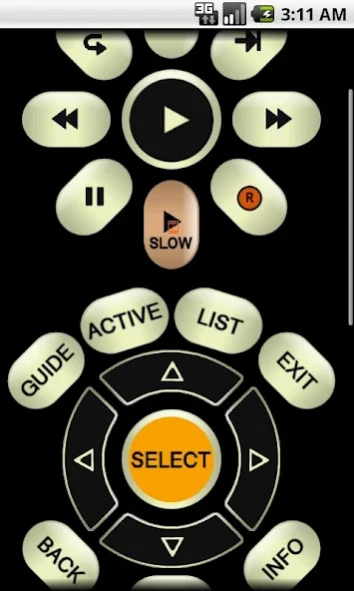Remote+ Pro for DirecTV 3.8.0
Paid Version
Publisher Description
Remote+ Pro for DirecTV - The DirecTV Remote that offers the most bang for the buck!* * Okay... four!
**WI-FI/IR REMOTE+ for DIRECTV (Pro version)**
THE best DirecTV remote for Android with no BS or empty promises! Just pure awesomeness!
PRO VERSION extras:
Unlike competing apps, you get LOTS of cool stuff when you purchase the pro/paid version! For a complete Free vs. Pro comparison, see the link below:
http://goo.gl/rZue9V
Why choose my app over the competition?
* ACTIVE DEVELOPMENT ensures new features and bugs fixed.
* MORE FEATURES AND OPTIONS than all other competing apps combined . The only app of its kind that truly supports ALL DirecTV remote functions (including slow motion & SD/HD toggle).
* OUTSTANDING SUPPORT (in-app, website and email) from a person who cares and knows the technology involved.
* EXCLUSIVE (AND FREE) SHORTCUT ADD-ON allows you to create shortcuts to remote buttons, favorites, macros and the mini-guide right on your home screen. "Free" users can install and create shortcuts with it to see how it works but they will only function when the "Pro" version is installed .
* EXCLUSIVE (AND FREE) VOLUME PLUG-IN adds volume control! Important: Volume control requires an IR capable phone/tablet OR a supported network-controllable TV or AVR. For this reason, volume will NOT work for everyone. You can install and test the Volume Plugin BEFORE purchasing the "PRO" version in order to see if volume will work with your devices but only the "Pro" version can control volume from within the main remote app using the volume & mute buttons.
*****
If you like this app, please rate it! I'll continue to update and improve this app whether you rate it or not but great ratings make me feel all warm and fuzzy!
If you have problems or requests please contact me through email as it is very difficult to properly respond in the comments section.
*****
REQUIREMENTS & USAGE
Using IR:
* Receivers can be controlled using IR on select Samsung, HTC and LG devices that have built-in IR blasters (Mini-Guide requires networked receivers)
Using WiFi/Network:
* This app uses WiFi to control your receivers!
* Automatic discovery of your receivers with ability to add manually.
* Receivers must be networked (wired or wirelessly) and configured for EXTERNAL DEVICE ACCESS and given a UNIQUE NAME (this is not the default setting on the receivers)!
* Supported models (HD only): H21, H22, H23, H24, HR20, HR21, HR22, HR23 and HR24. Also supports HR34 /HR44 Genie and C31/C41 clients .
* For advanced users: One receiver can be controlled over 3G, etc. See Website FAQs for details.
Having problems getting this app to communicate with your receiver?
Please see the connection troubleshooting FAQ at my website: http://goo.gl/ohqHYe
More Info:
See the FAQs at the website for loads of information and troubleshooting tips!
http://goo.gl/Jk7fq7
About Remote+ Pro for DirecTV
Remote+ Pro for DirecTV is a paid app for Android published in the Recreation list of apps, part of Home & Hobby.
The company that develops Remote+ Pro for DirecTV is Cognitial Mobile. The latest version released by its developer is 3.8.0.
To install Remote+ Pro for DirecTV on your Android device, just click the green Continue To App button above to start the installation process. The app is listed on our website since 2014-09-15 and was downloaded 1 times. We have already checked if the download link is safe, however for your own protection we recommend that you scan the downloaded app with your antivirus. Your antivirus may detect the Remote+ Pro for DirecTV as malware as malware if the download link to com.cognitial.directvremotepro is broken.
How to install Remote+ Pro for DirecTV on your Android device:
- Click on the Continue To App button on our website. This will redirect you to Google Play.
- Once the Remote+ Pro for DirecTV is shown in the Google Play listing of your Android device, you can start its download and installation. Tap on the Install button located below the search bar and to the right of the app icon.
- A pop-up window with the permissions required by Remote+ Pro for DirecTV will be shown. Click on Accept to continue the process.
- Remote+ Pro for DirecTV will be downloaded onto your device, displaying a progress. Once the download completes, the installation will start and you'll get a notification after the installation is finished.